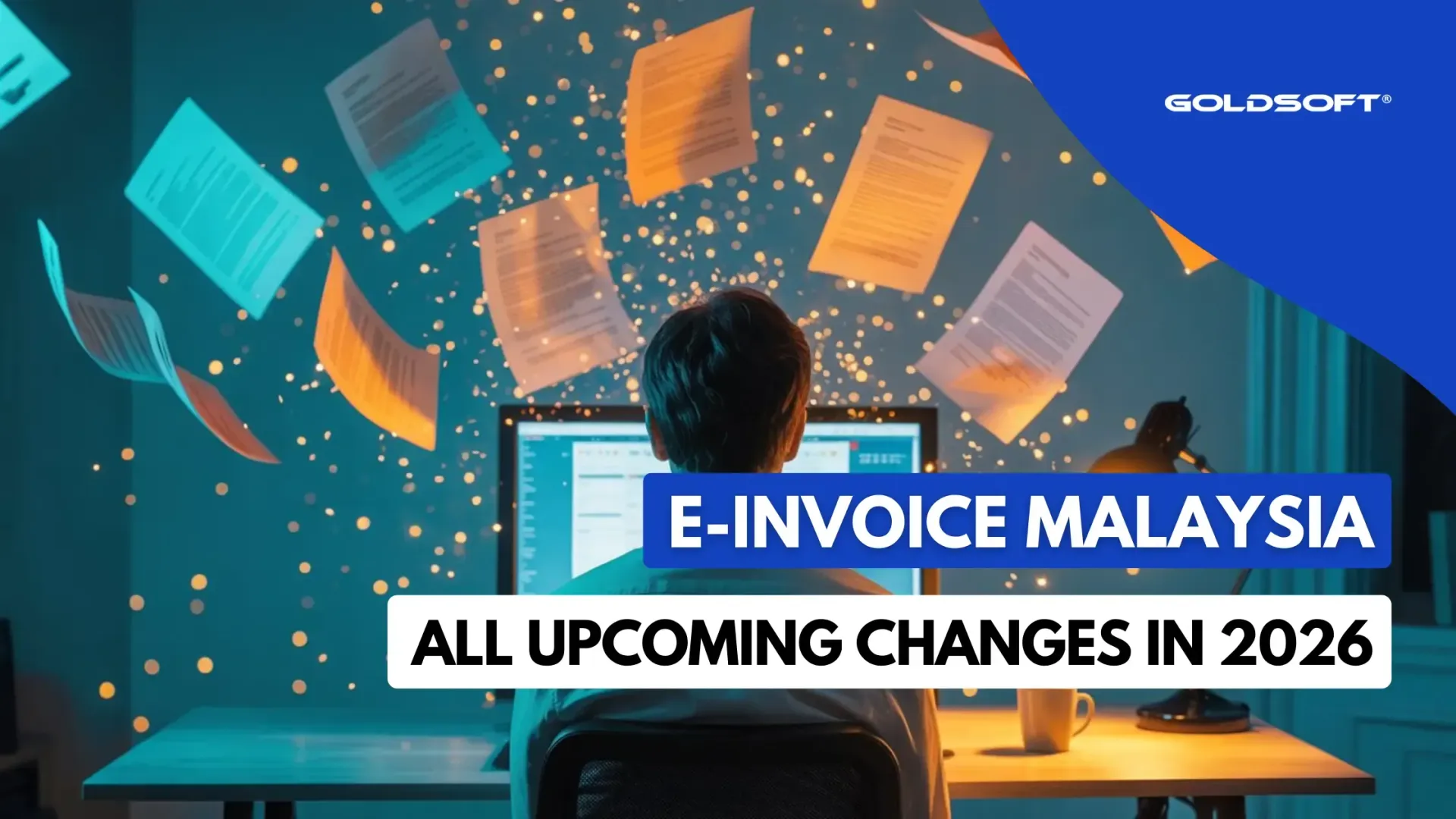5 Tips to Prepare for Stock Take After MCO
Goldsoft Marketing • April 7, 2020

It’s important to perform stock take after the Malaysia Movement Control Order (MCO), especially for product-based businesses. You need to get a complete view of what products on hand at the warehouse and each location to make fact-based decisions on product strategy planning.
The good news is that with mobile technology with a proper preparation, anytime stock take is possible. Here are some good stock take practices for you to consider:
1. Plan Ahead
Make sure you have stock take count sheets ready or use JMobile stock take tool. JMobile can speed up the process by stock taking with multiple users at the same time, using a smartphone and attach with a handheld Bluetooth or RFID scanner.
2. Allocate Counting Area
Plan out the counting area such as zone/ bin/ carton/ shelf for employees to carry out the stock take process. The more well-defined the area assigned the more accurate the stock count is likely to be.
3. Choose a Timing
Normally stock take process is carried out after normal business hours. Using JMobile you can speed up stock take process while ensuring an accurate stock take is carried out.
4. Re-Count
If the stock variance is high after the 1st stock take. You should identify which particular stock may need to be recounted. Counting 2 times makes accuracy more certain.
5. Update Inventory Records
Once you have compared your stock take figure against the system figure, then you can generate Quantity Adjustment to update the inventory accordingly.
Efficient stock take allows you to regularly monitor and increase gross profit, reduce loss, improve forecast and control of inventory. If you are using traditional ways of stocktaking tools, it is worth looking at new mobile and RFID technology for stock take.
Video of JMobile Stock Take with Bluetooth Scanner
视频分享JMobile与蓝牙扫描仪货品点算
行动管制令后企业如何准备货品点算的5个提示
以产品为主的企业,在马来西亚行动管制令之后进行货品点算显得非常重要。因为您需要全面了解仓库和每个存放地点目前的数量,以便利用真实的数据做出接下来的战略决策。
好消息是,有了智能手机流动技术再加上适当的准备,企业在任何时间都可以进行货品点算。以下是一些货品点算法供参考:
1. 提前计划
确保您已有熟用的货品点算表或使用JMobile点算工具。JMobile点算工具能连接手持式蓝牙扫描仪或 RFID 扫描仪以连接进行货品点算,甚至多个员工能在同一时间一起进行货品点算,从而加快整个点算过程。
2. 分配点算范围
规划好员工需要进行货品点算的范围,如区域点算/货架点算/箱子货品点算。点算范围规划得越清晰,库存点算就越准确。
3. 选择时间
货品点算通常是在安排在正常工作时间后进行。使用JMobile,您可以加快货品点算,同时确保准确。
4. 重新点算
如果点算货品后数额出现太大差异。您可能需要选出哪种货品需要重算。点算两次更能确定准确性。
5. 更新库存记录
将实际点算货品的数量和系统的货品的数量进行比较后,接下来您可以做出数量调整来更新库存数量。
高效的货品点算能助您定期监视货品,增加利润,减少损失,改进预测及改善整体货品的控制。
如果您使用的是传统的货品点算方法,可以关注如何利用新的智能手机流动技术和 RFID 技术进行货品点算。
Share
Recent Articles