What is Dual Screen JPOS
It enables Dual Screen support for your POS system, each display serve different purposes during checkout process. Primary screen is used by staff to manage operations such as scanning products, processing transactions, and entering customer's membership. Secondary screen faces the customer, providing them with real-time transaction details and promotional contents.

Streamlined Operation
Better Transparency


Increased Sales Opportunities
Reduced Queue Time
POS Comparison
Upgrade to Dual-Screen POS now!
| Dual Screen POS | Single Screen POS | |
|---|---|---|
| Transaction Detail | Real-time display | Require Verbal Communication |
| Transaction Speed | Fast | Slow |
| Error Occurrence | Low | High |
| Queue Management | Short | Long |
| Upsell Opportunities | High | Low |
| Layout Customization | Cashier + Customer Display | Only Cashier Display |
HOW TO START?
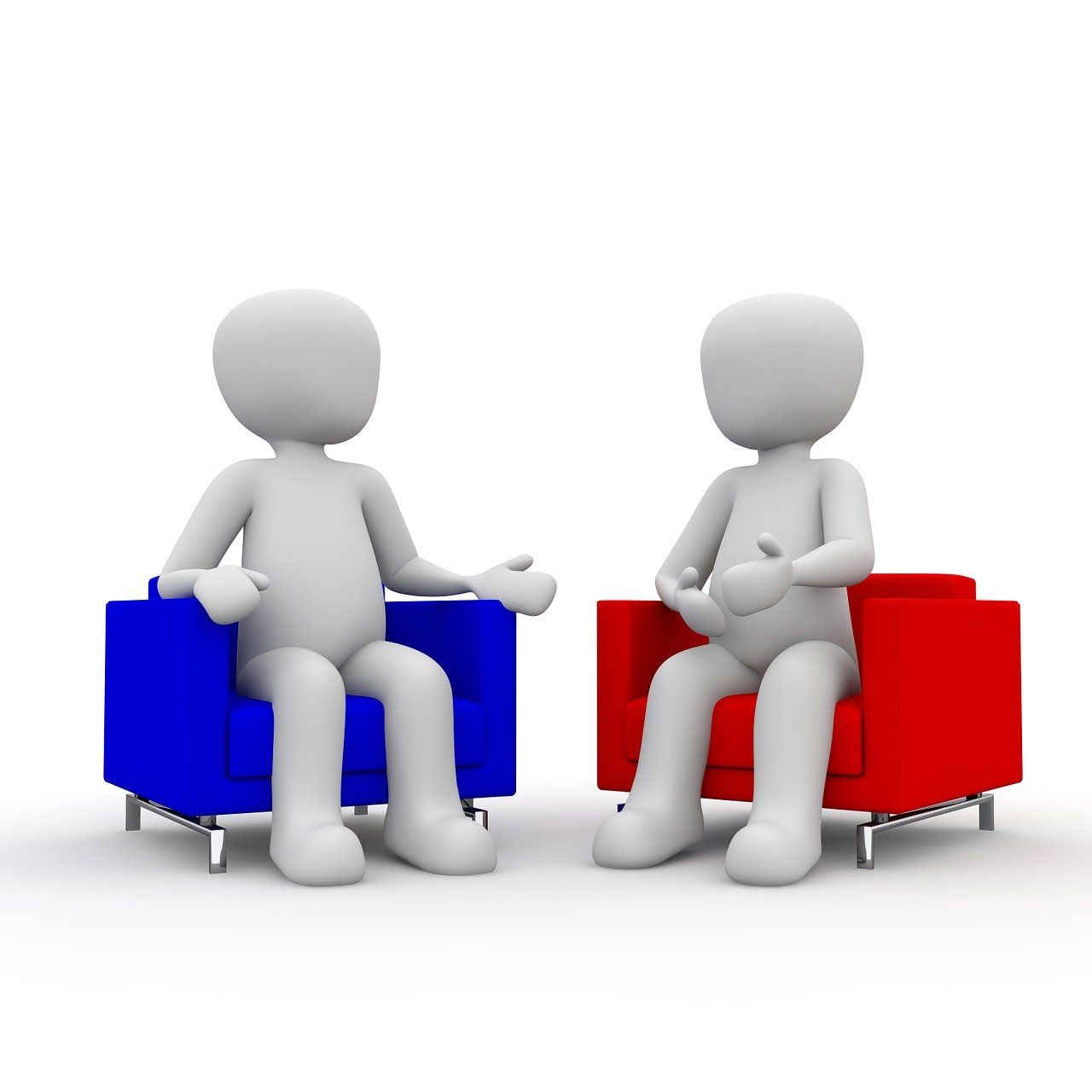
Step 1
Start a discussion
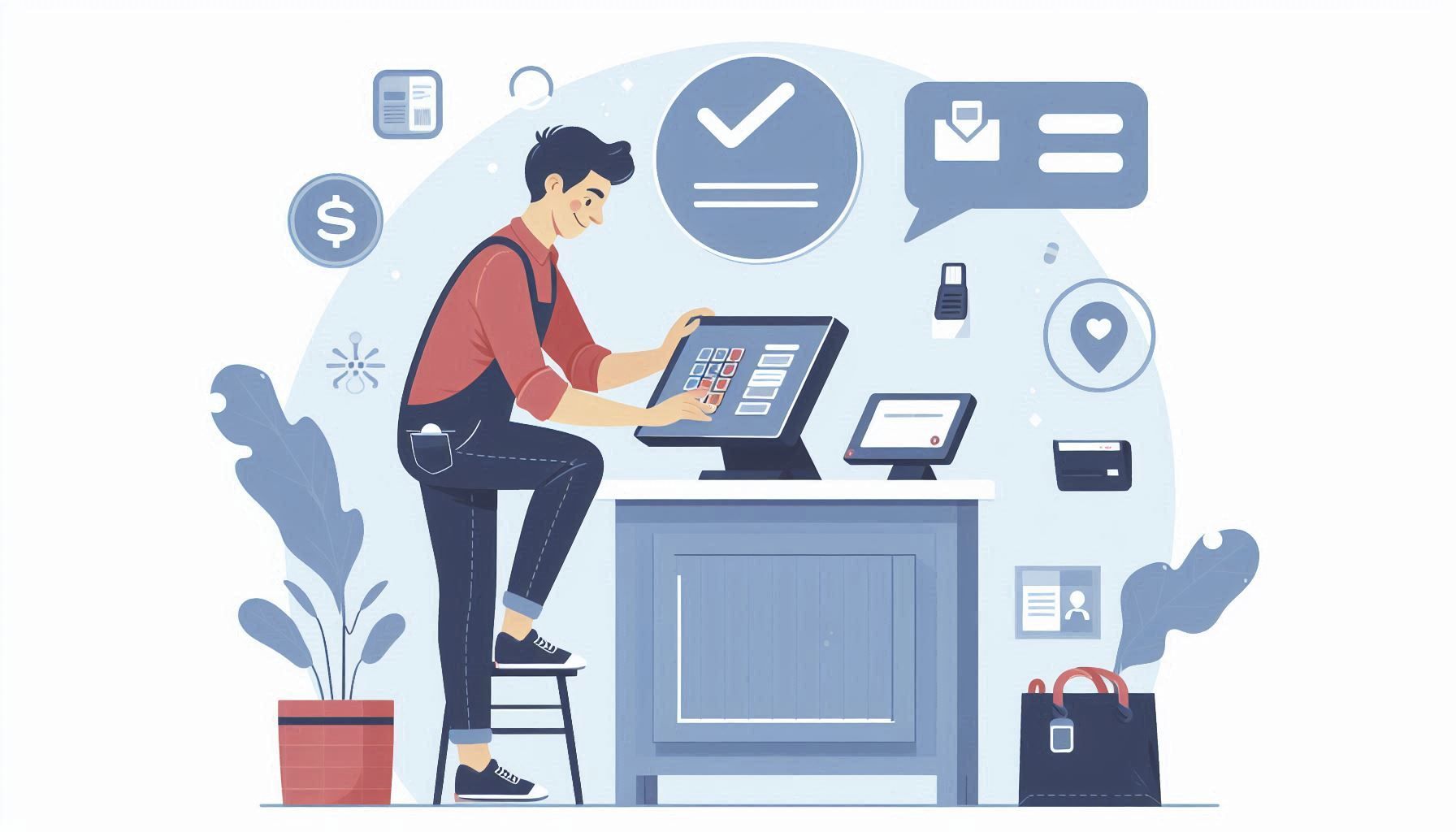
Step 2
Setting up

Step 3
You Are All Set
Get In Touch
Interested in learning how our Dual Screen POS can enhance your retail operation? Get in touch with us today! Whether you have questions about features or setup, our team is here to help.



