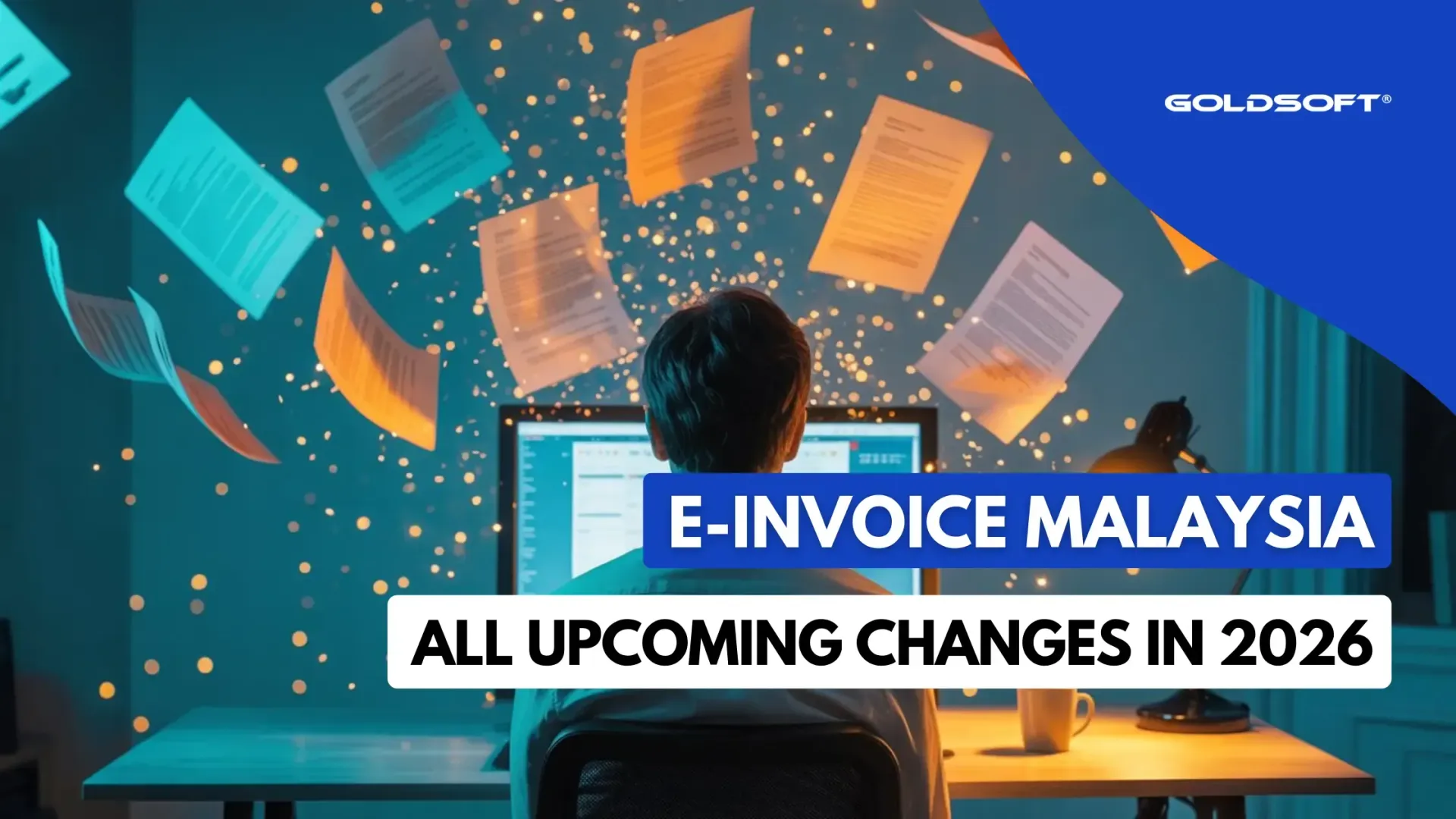What Is TIN
Let's delve into what exactly the TIN entails and its significance within the Malaysian e-invoice framework.

In the context of Malaysian e-invoicing, the Tax Identification Number, or TIN number, is a unique number issued by the Inland Revenue Board of Malaysia (IRBM), given to individuals and businesses that function in Malaysia.
The TIN Number plays a crucial role in e-invoicing as it helps identify the parties involved in the transaction and ensures compliance with tax regulations. Including the TIN Number in e-invoices facilitates proper tax reporting, verification, and tracking by tax authorities, contributing to greater transparency and efficiency in business transactions.
If you have been registered with LHDN previously, note that effective from 2nd January 2023, your TIN will be updated with a new prefix "IG," replacing the previous "SG" or "OG." However, the remaining digits of your TIN will remain unchanged.
For Non-Individuals, their existing TIN will have an additional "0" appended at the end. Refer to the table below for a comparison between the old and new TIN formats.
| No. | Category | Old Version of TIN | New Version of TIN | Remarks |
|---|---|---|---|---|
| 1 | Individual | IG845062070 | IG115002000 | New TIN has the prefix “IG” instead of “SG/OG” |
| SG4040080091 | IG4040080091 | New TIN has the prefix “IG” instead of “SG/OG” | ||
| OG56003500070 | IG56003500070 | New TIN has the prefix “IG” instead of “SG/OG” | ||
| 2 | Non-Individual | C2088005001 | C20880050010 | “0” is added at the end of new TIN. |
| D480099002 | D4800990020 | “0” is added at the end of new TIN. | ||
| E9100550006 | E91005500060 | “0” is added at the end of new TIN. | ||
| F1023456709 | F10234567090 | “0” is added at the end of new TIN. |
If an individual does not have a TIN, then the 12 digits of the individual’s NRIC Number would be used by the LHDN instead.
How to Register a TIN Number?
TIN number can be obtained through the following registration methods:
(a) Via online through
e-Daftar at the following link, https://mytax.hasil.gov.my or
(b) Submit the registration form to the nearest HASiL Branch.

How to Check Your TIN Number Online?
After registration, you can conveniently verify your TIN number online through the LHDNM website at https://mytax.hasil.gov.my/.
Upon reaching the MyTax homepage, you can log in by entering your NRIC and password. Subsequently, you will be directed to your personalized Tax Dashboard, where you can then view your TIN number.
If a TIN cannot be retrieved through this channel, taxpayers can use the e-Daftar platform to initiate registration and obtain their respective TIN via the steps below:
1. Log in to MyTax Portal
2. Choose the e-Daftar option
3. Fill in the required fields (e.g., type of taxpayer, e-mail and phone number / mobile number)
4. Click “Search” to register taxpayer’s TIN

What is The Difference Between TIN and NRIC?
Tax Identification Number (TIN) and National Registration Identity Card number is issued by IRBM. TIN is for registered taxpayers and NIRC is issued to identify its taxpayers. In absence of TIN or if an account holder fails to provide one, NIRC number would be issued.
Source:
- Business Today: Tax ID Number, E-Invoice To Tackle Revenue Leakage, Reduce Size Of Shadow Economy, Says Ahmad Maslan | 17 October 2023
Need help on e-invoicing? Goldsoft is here to assist!
We can help address your current e-invoicing needs.
Contact us at 603-2732 8833/ 016-6611086 or fill up the form below to discuss how we can provide an e-invoice-ready ERP solution to ensure a smooth and efficient transition.
Let's Talk:
Share
Recent Articles