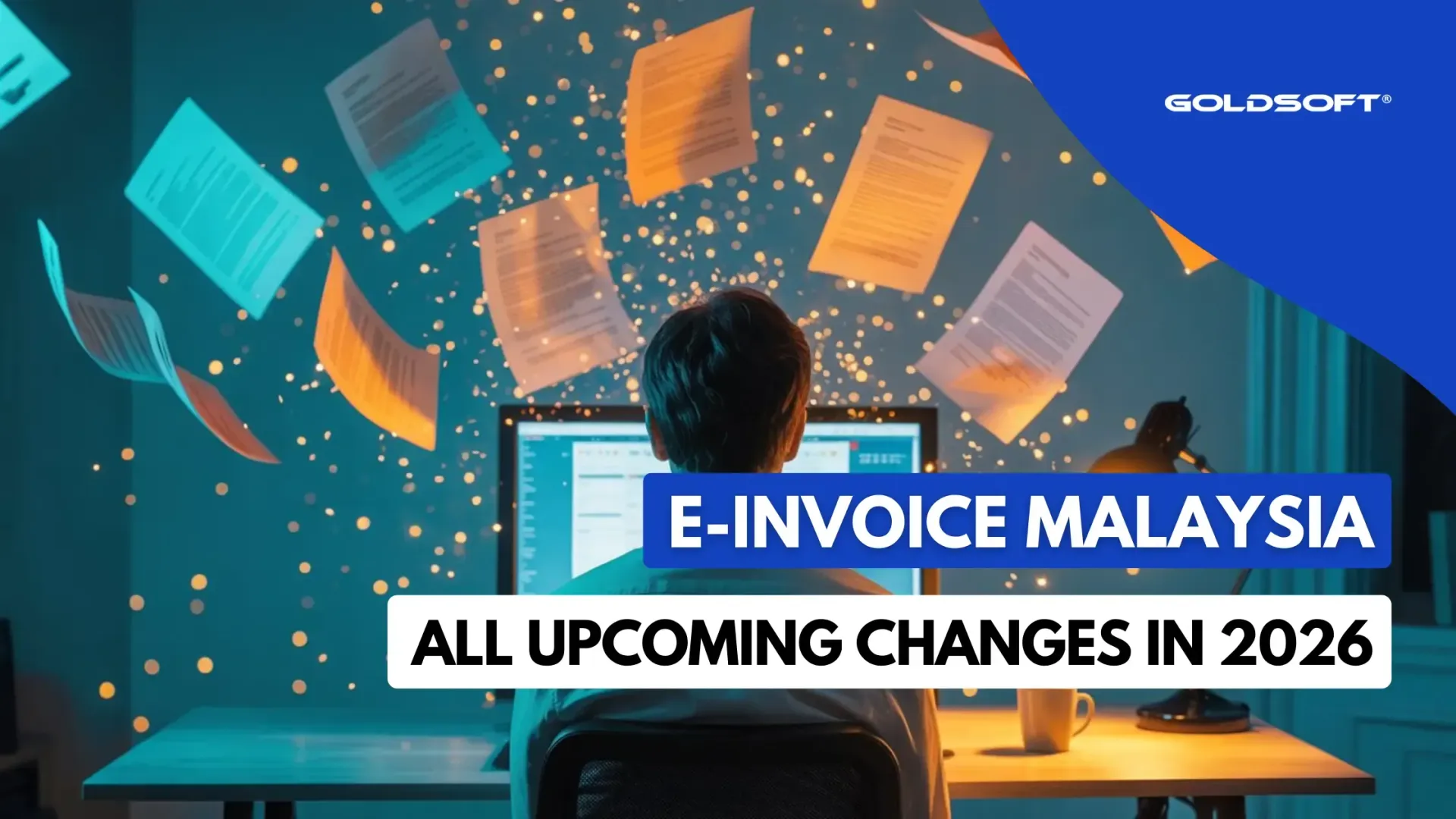How to Backup Data
Goldsoft Marketing • March 17, 2020

In line with the recent announcement by the Malaysia Government on the restricted movement order which will be effective 18 – 31 March 2020, we advise our client server-based customers to back up the data every day, especially today.
For customers who are already using the cloud JERP system, the data will be auto backup to the cloud server.
Steps to Backup Client Server Data to External Drive:
Step 1: Copy the latest data file to an external hard disk, DVD or thumb drive E.g. from \\serverip\backup OR c:\backupfolder
Step 2: After copy the data, ensure file size is the same meaning you backup successfully. E.g. original file size 10GB, external backup file size is 10GB also.
Step 3: Step 3: To keep at least last 7 days of backup.
Should you require any assistant, please contact our respective technical/ customer support/ sales personnel via mobile/ Skype/ Whatsapp .
We will continue to support our customers as usual.
Share
Recent Articles