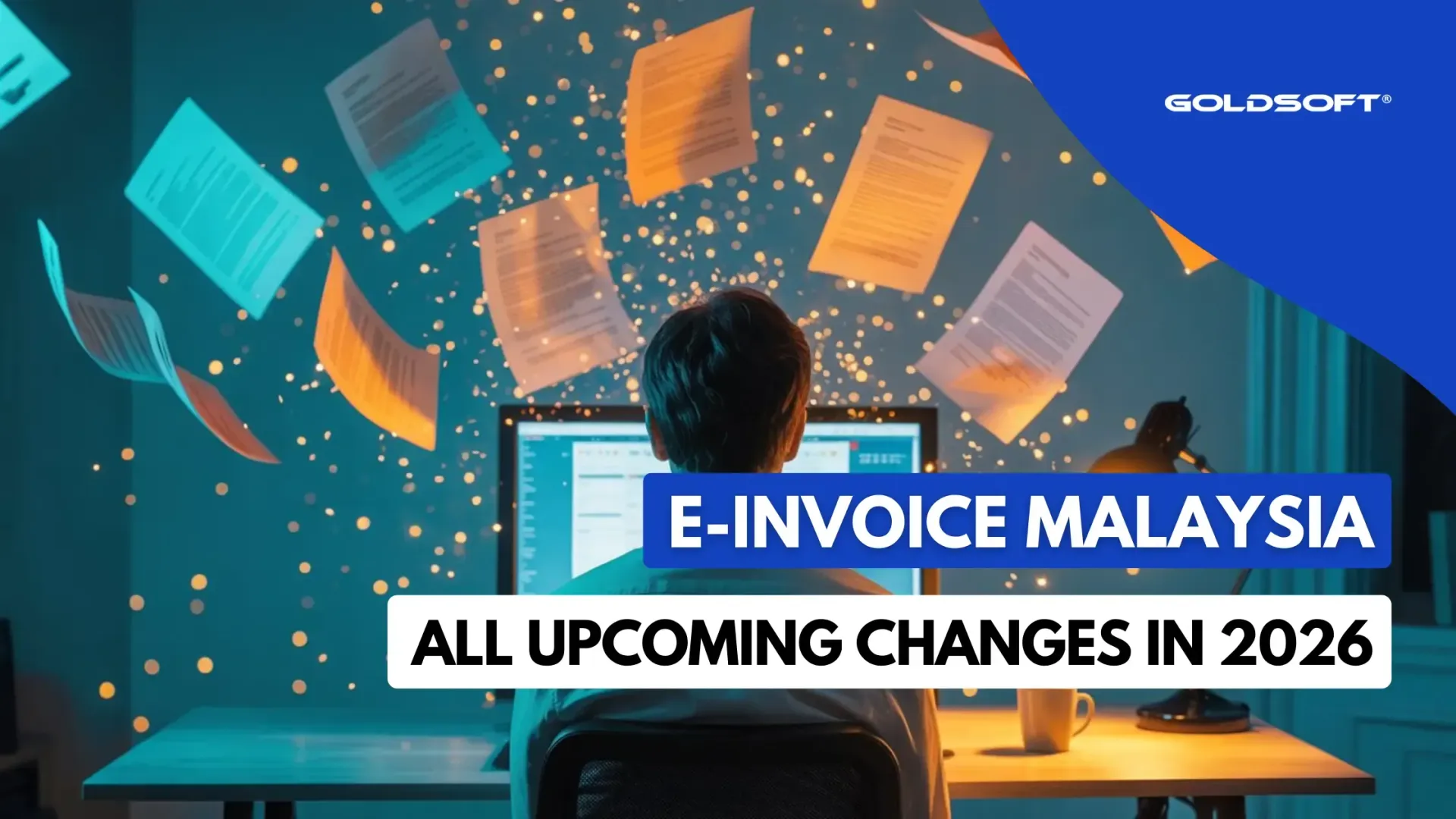Cloud ERP for Retail and Trading
Goldsoft Marketing • November 1, 2019
JERP focuses on accessibility, mobility and security.

Goldsoft JERP is developed by Oracle Java Cloud Technology 12c, aim to minimize the complexities of traditional ERP to deliver a solution that focuses on accessibility, mobility and security.
With the flexibility to run on premise or on Microsoft Azure Private Cloud, JERP delivers an end-to-end fully customizable business management application- connects headquarter, subsidiaries, retail outlets, franchisees and dealers, enabling enterprises to improve company performance, increase inventory accuracy, increase sales efficiency, and respond quickly to an evolving business environment.
Goldsoft JERP consists of the following modules:
- Real-Time Inventory Management
- Purchasing Management
- Retail Sales Management
- Consignment Sales Management
- Wholesales Management
- Customer Management
- Promotion Management
- Reporting Management
- Accounting Management
- Fixed Asset Management
To find out more features, click below to schedule a meeting with our sales consultant or call 03-2732 8833 today:
#goldsoft #retailerp #retailpos #clouderp #retailsoftware #erpsolutions #erpcloud #JPOS #erpsoftwaresolutions #erpsystems #erpsoftware #salesorder
Share
Recent Articles