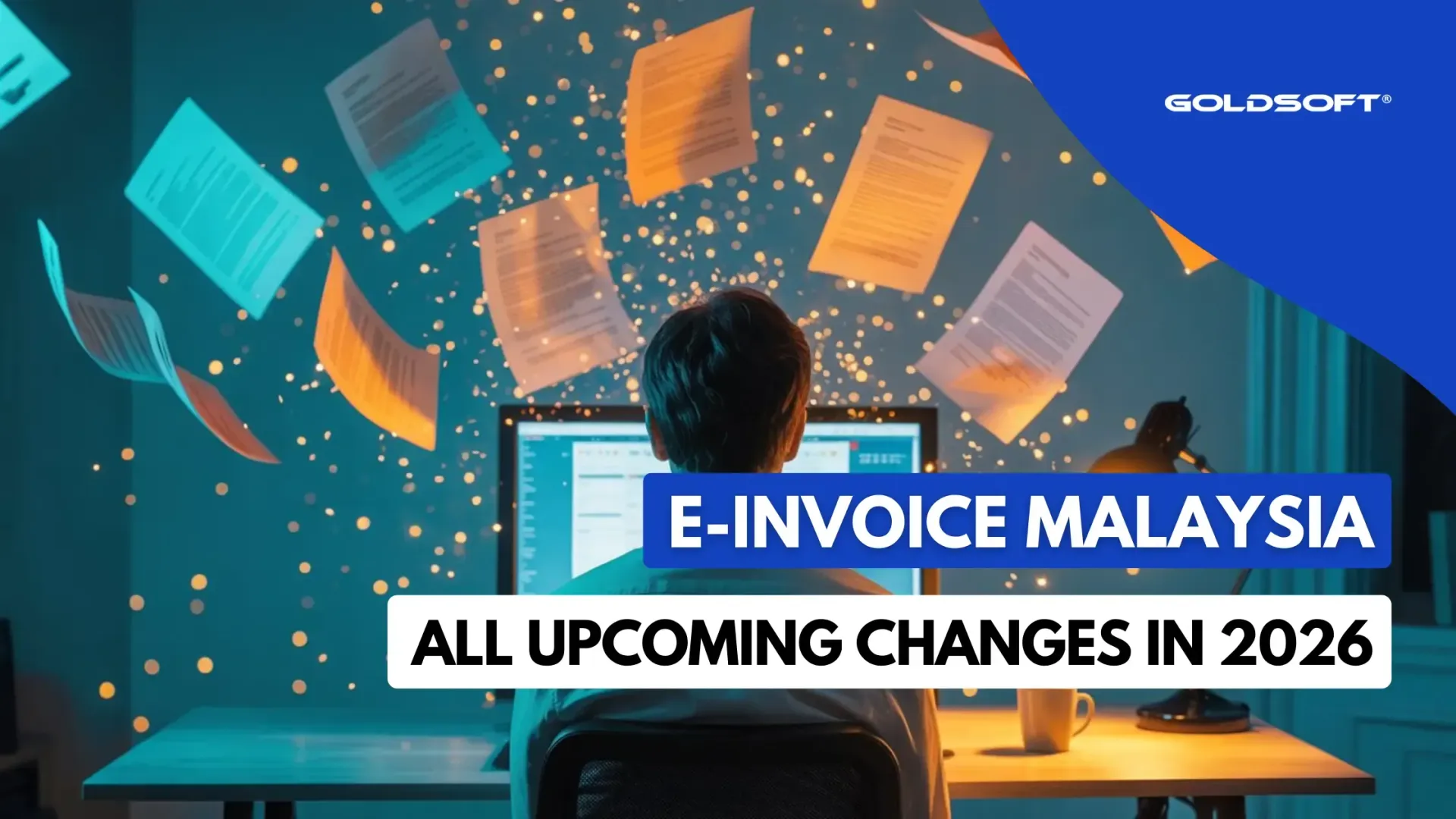How to Issue e-Invoices for Retail Customers
Step-by-step process for retail customers requesting and not requesting e-invoices

With just 82 days left until Malaysia's mandatory e-invoice implementation deadline, understanding the process and its nuances is crucial for both retailers and customers alike. Let’s delve into the intricacies of issuing e-invoices in B2C transactions in Malaysia.
E-invoice issuance in B2C retail transactions follows a structured process, ensuring compliance with tax regulations and facilitating seamless transactions between retail businesses and customers. The example below utilizes an API model that allows retailers to submit e-invoices directly to the Inland Revenue Board of Malaysia (IRBM).
Here are two scenarios:
- Retail Customers Who Request e-Invoice
- Retail Customers Who Do Not Request e-Invoice
1. Process for Retail Customers Who REQUEST for e-Invoice:
Customers who request e-invoices usually do so for commercial use and require them for taxation purposes. If a customer requests an e-invoice, the retailer must provide it. Here are the steps:
Step 1: Request Information from Customer
When a customer requests an e-invoice, the retailer will obtain the customer's TIN or IC number.
Step 2: Send Data to IRBM for Validation
The collected customer information is entered into the POS system to be sent to IRBM for real-time validation.
Step 3: Notification of Validated e-Invoice
If no errors are found by IRBM, both supplier and buyer receive a notification.
Step 4: Sharing of e-Invoice
Supplier sends the validated e-invoice, embedded with a QR code containing the validation link, to the customer.
Step 5: View of Validated e-Invoice
The validated e-Invoice can be viewed at MyInvois Portal and for buyer used as a proof of expense for tax purposes.
2. Process for Retail Customers Who DO NOT REQUEST e-Invoice:
Customers who do not request e-invoices usually do so for personal consumption or usage, and it's not required for taxation purposes. Here are the steps:
Step 1: Regular Receipt Issuance
For customers who opt for normal receipt, the retailer continues to provide them normal receipt as usual.
Step 2: Monthly Consolidation
Within seven (7) calendar days after end of the month, the seller consolidates the details of all receipts issued during that period.
Step 3: Submission of Consolidated Invoice for Validation
Within seven (7) days of the month's end, the retailer consolidates the receipt details to generate a single e-invoice covering all purchases made by customers who did not request for individual e-invoices. Supplier will send the consolidated invoice to IRBM for validation. The validated e-Invoice will serve as the Supplier’s proof of income for tax purposes.
Now, retailers, you know what steps to take for both scenarios.
Following e-invoice issuance, there are several post-issuance processes that need to be handled to ensure smooth processing and compliance. Let's take a closer look at these post-issuance procedures:
Rejection or Cancellation:
Optional rejection requests from customers and cancellation requests from suppliers must be initiated within a 72-hour timeframe. If the customer rejects the invoice, they need to provide a reason, and the seller will be notified, and can re-submit an amended invoice.
After this period, the invoice is considered valid, and any amendments necessitate credit, debit, or refund notes.
Transaction Summary:
Both customers and suppliers can access a summary of the transaction via Myinvois portal, facilitating transparency and record-keeping.
How Goldsoft is able to help you for the Malaysia e-invoice mandate:
- Generate, send and receive e-invoices within the Goldsoft POS system to reduce manual works.
- Provide direct API connection from the POS system to IRBM in XML and JSON formats to simplify compliances.
- Track and monitor e-invoice submissions, validations, and statuses in real-time to streamline operations.
By adhering to these streamlined processes, retail businesses can enhance efficiency, ensure regulatory LHDN e-invoice compliance, and foster trust in your retail transactions.
For more information about POS e-invoicing for the retail industry, please do not hesitate to contact Goldsoft sales team at 03-2732 8833 or email to eason@goldsoft.com.my.
How Goldsoft can help you:
-
Option 1: E-Invoice Ready ERP SolutionList Item 1
This solution direct connection from Goldsoft ERP system to IRBM's MyInvois Portal:
- Client utilizes Goldsoft built-in e-invoice compliance ERP/ POS system.
- We directly transform the invoices generated from Goldsoft ERP system to XML or JSON, send it to the IRBM portal via API, validate and return it with a unique ID and QR code, and send the final invoice to the buyer.
- Client is able to track and monitor e-invoice submissions, validations, and statuses in real-time.
-
Option 2: E-Invoice Middleware Solution
This solution uses Goldsoft as middleware to connect client's existing software to the e-Invoicing network:
- Client's to continue using existing ERP/accounting system.
- We collect information from client's existing system via API, transform it to XML or JSON, send it to the IRBM portal via API, validate and return it with a unique ID and QR code, and send the final invoice to the buyer.
- Client is able to track and monitor e-invoice submissions, validations, and statuses in real-time.
Contact Us
Share
Recent Articles